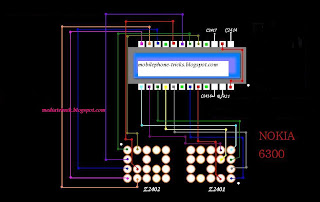Sabtu, 24 April 2010
Blackberry 83xx Trackball Problem
Label: Blackberry
Diposting oleh MEDIA CELLULAR di 02.20 0 komentar
Rabu, 21 April 2010
Selasa, 20 April 2010
Sony Ericsson K310,K510,W200 Keypad Tracks
Label: Sony Ericsson
Diposting oleh MEDIA CELLULAR di 00.35 0 komentar
Senin, 19 April 2010
Sabtu, 17 April 2010
Jumat, 16 April 2010
Kamis, 15 April 2010
Minggu, 11 April 2010
Rabu, 07 April 2010
Motorola L6,L7 Insert Sim Solution
Label: Motorola
Diposting oleh MEDIA CELLULAR di 19.25 0 komentar
Sony Ericsson K310,K510,W200 Insert Sim Solution
Label: Sony Ericsson
Diposting oleh MEDIA CELLULAR di 19.21 0 komentar
Sony Ericsson K310,K510,W200 Keypad Ways
Label: Sony Ericsson
Diposting oleh MEDIA CELLULAR di 19.20 0 komentar
Sony Ericsson K600,K608 Joystick Solution
Label: Sony Ericsson
Diposting oleh MEDIA CELLULAR di 19.18 0 komentar
Selasa, 06 April 2010
Senin, 05 April 2010
Sabtu, 03 April 2010
TIPS for a review USER BOLD OS
TIPS for a review USER BOLD OS
Congenital Firmware 4.6.0.126:
Like causing restart, free to around 30s MB, slow browser
Official Firmware 4.6.0.147:
Repair of 126, did not cause restart but no other improvement.
Official Firmware 4.6.0.162:
Large Freemem around 50s MB, stable but the browser is still slow. Firmware is recommended because of its stability.
Non-official firmware 4.6.0.167:
Repair browser so quick but freemem down to 30 for MB.
Official Firmware 4.6.0.168:
Having a browser such as 167 and the speed of such a large freemem 162. This firmware is also recommended.
Official Firmware 4.6.0.185:
Has a fairly good stability with large freemem and browsers quickly. Firmware is recommended because of its stability.
Official Firmware 4.6.0.190:
With 185 characters plus the improvements in battery so that more efficient management of battery to make this firmware highly recommended.
Non-official firmware 4.6.0.194:
Has the annoying bug in the font browser. Does not recommend using this firmware.
Non-official firmware 4.6.0.201:
Has 2 bugs that interfere with the system font and font browser that does not make him uncomfortable to use.
Non-official firmware 4.6.0.210:
Repair of 201 and has very good stability and a strong enough signal than 190. Firmware is recommended for use.
Non-official firmware 4.6.0.214:
Have a good stability as 190, although not visible contrast than the 210 version, this firmware should be tried.
Non-official firmware 4.6.0.215:
214 stability and a stronger signal. Small memory leak plus good battery life is a hallmark of this firmware. Although the actual firmware is recommended, but many have reported this firmware causing restart continuously.
Non-official firmware 4.6.0.216:
Is improved from 215 with the same platform with the 214 make this firmware free of problems restarting. But from firmware memory leak is quite severe, although there is no experience of this case. Simply recommended for use.
Label: Blackberry
Diposting oleh MEDIA CELLULAR di 01.41 0 komentar
Kamis, 01 April 2010
Blackberry Maintenance Tips
BB MAINTENANCE TIPS:
ALT + Shift + H
FREE FILE to view it:
In order to use his BB delicious, try this great Free File it above 10MB. The greater the
the better. For a heavy BB user (eg, intensive YM + email + browsing), certainly
Free File will be more quickly exhausted.
Free File is "Memory Work" BB .. So that working memory is always "healthy", familiarize
Soft reset every approaching 10MB.Caranya Free File, for a QWERTY handheld press ALT + SHIFT
(Right) + DEL.Kalau for Sure softreset type have to use (or immediately remove the batre only).
If it is still in use OS version 4.2, try upgrading to 4.5 .. (Check: ALT + signature
shift + H, see the "App Version"). Free file it must be even more after the
upgrades .. consequently, BB was faster and more comfortable.
Here are a few settings let BB more efficient battery, the look better.
1st. Display screen
- Go to: OPTIONS>> SCREEN / KEYBOARD ..
- Setting like this:
-> Font Family: BB Casual (better viewed from the boxes)
-> Backlight Brightness: 10 (battery must be more efficient)
-> Backlight Timeout: 30 '(if you want to be more frugal batery, connect the 10')
-> Automatic Dim Backlight: ON (if the light again so much, BB will adjustbacklight)
-> LED Coverage indicator: OFF
-> Keytone OFF
-> Key rated: FAST (so that typing could be faster)
-> Convenience key: Application Switcher (so if you want to move around more applications
street, live next to the button press)
-> Audible Roll: OFF
ALT + Shift + H
FREE FILE to view it:
In order to use his BB delicious, try this great Free File it above 10MB. The greater the
the better. For a heavy BB user (eg, intensive YM + email + browsing), certainly
Free File will be more quickly exhausted.
Free File is "Memory Work" BB .. So that working memory is always "healthy", familiarize
Soft reset every approaching 10MB.Caranya Free File, for a QWERTY handheld press ALT + SHIFT
(Right) + DEL.Kalau for Sure softreset type have to use (or immediately remove the batre only).
If it is still in use OS version 4.2, try upgrading to 4.5 .. (Check: ALT + signature
shift + H, see the "App Version"). Free file it must be even more after the
upgrades .. consequently, BB was faster and more comfortable.
Here are a few settings let BB more efficient battery, the look better.
1st. Display screen
- Go to: OPTIONS>> SCREEN / KEYBOARD ..
- Setting like this:
-> Font Family: BB Casual (better viewed from the boxes)
-> Backlight Brightness: 10 (battery must be more efficient)
-> Backlight Timeout: 30 '(if you want to be more frugal batery, connect the 10')
-> Automatic Dim Backlight: ON (if the light again so much, BB will adjustbacklight)
-> LED Coverage indicator: OFF
-> Keytone OFF
-> Key rated: FAST (so that typing could be faster)
-> Convenience key: Application Switcher (so if you want to move around more applications
street, live next to the button press)
-> Audible Roll: OFF
Label: Blackberry
Diposting oleh MEDIA CELLULAR di 01.25 0 komentar
Langganan:
Postingan (Atom)










6300fullrepairng.jpg)
3100-pcb.jpg)